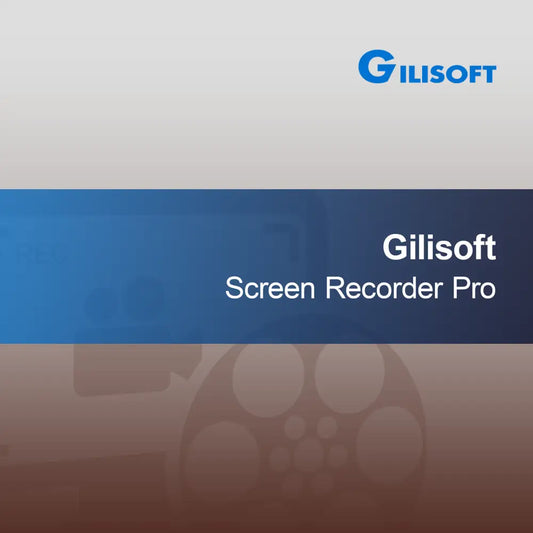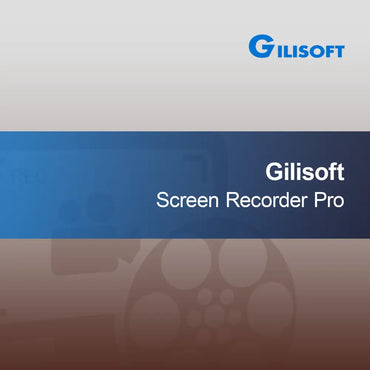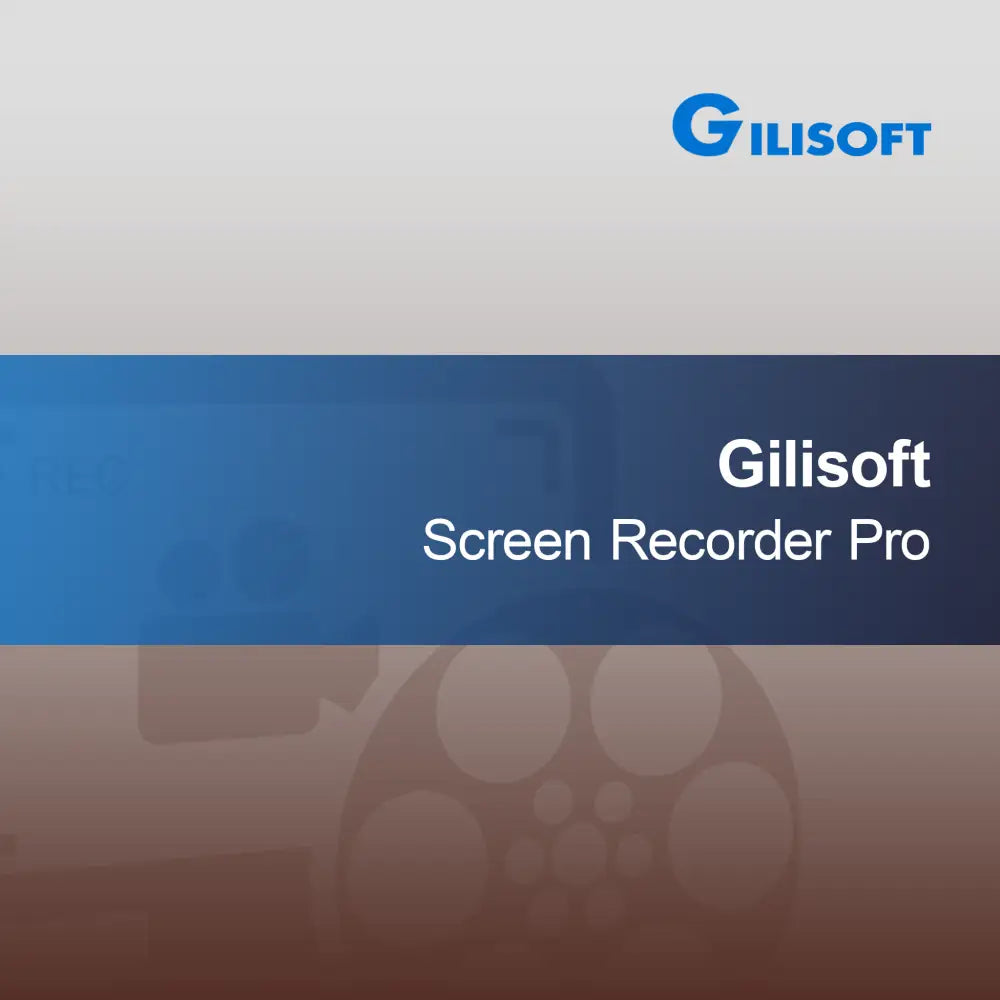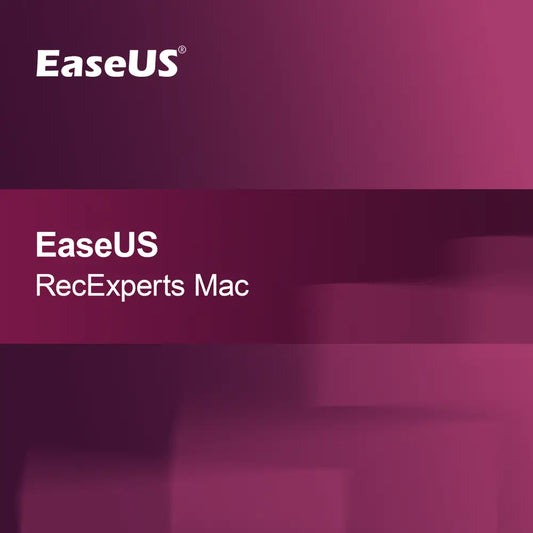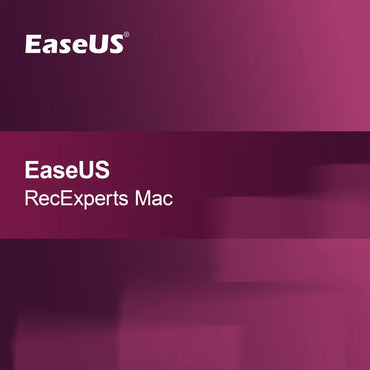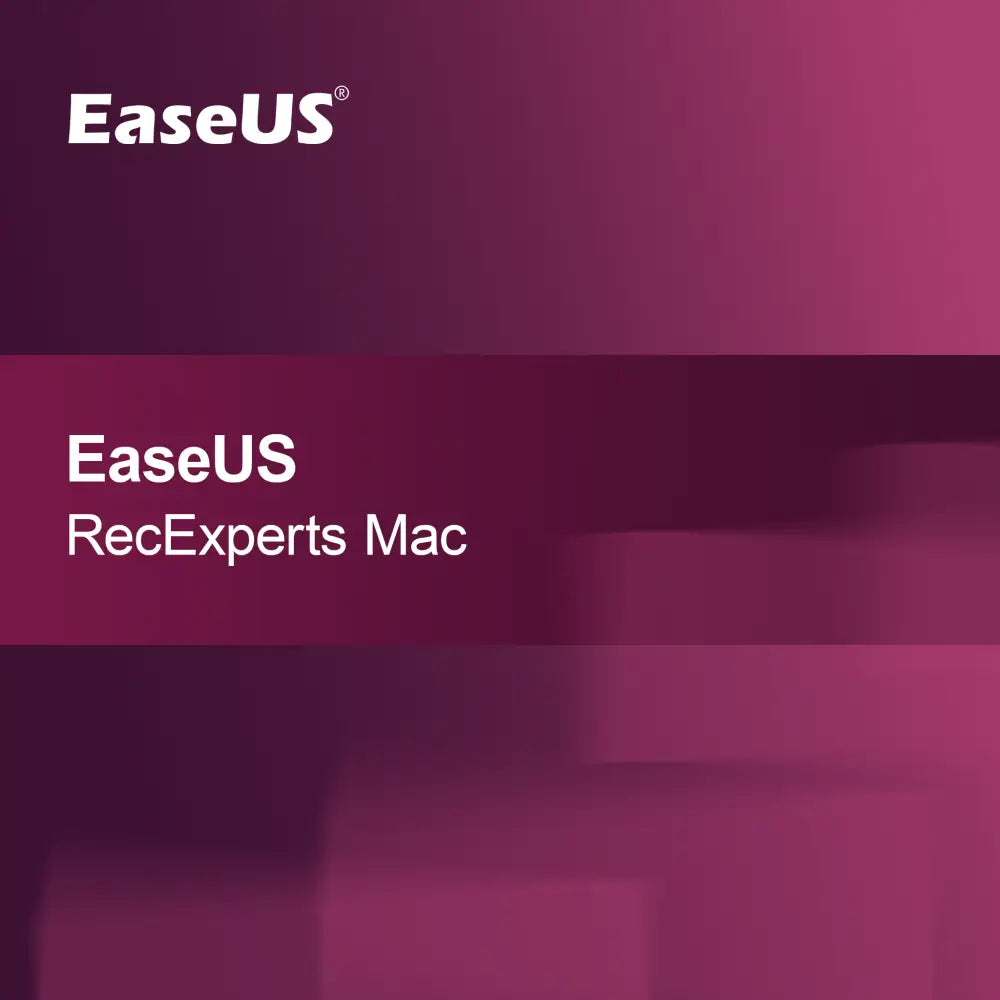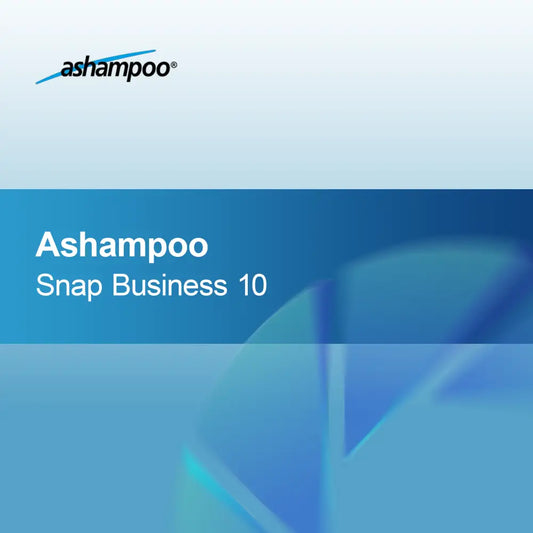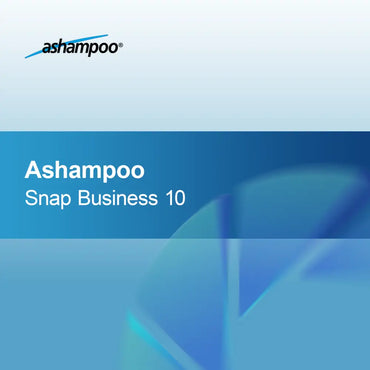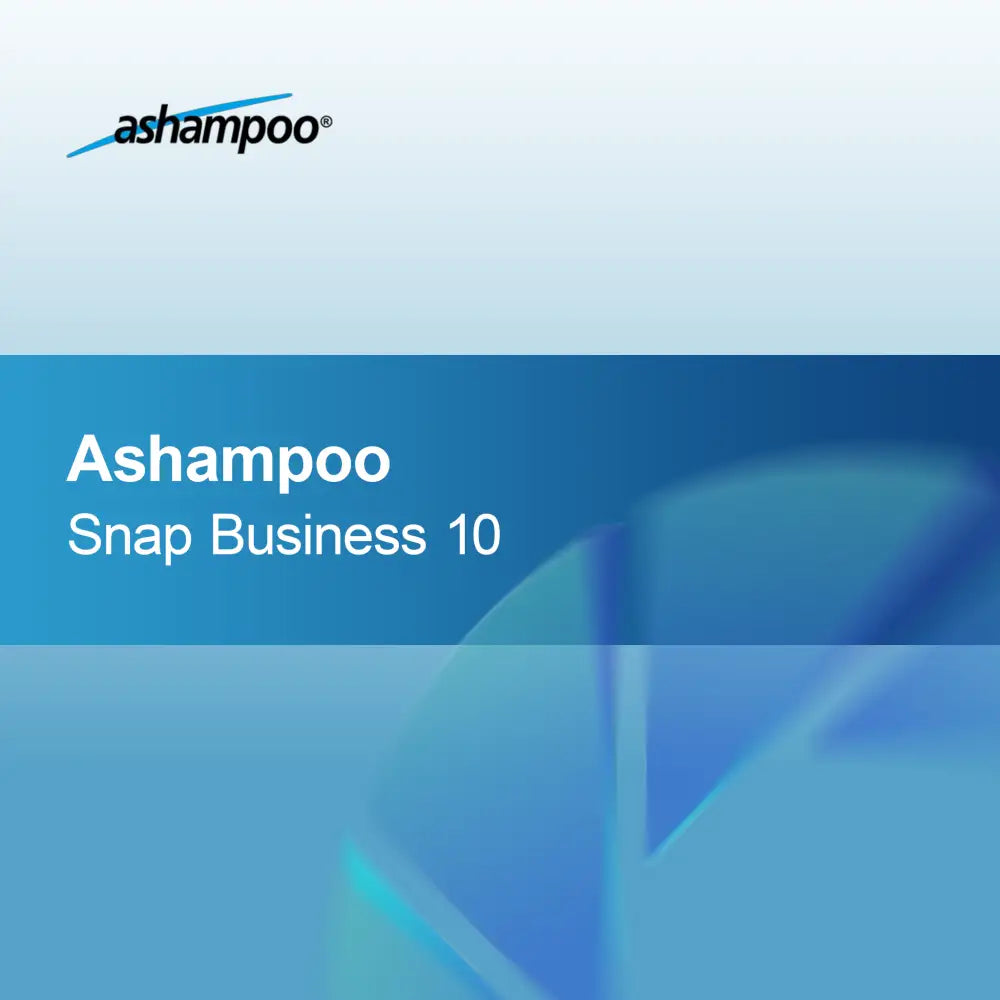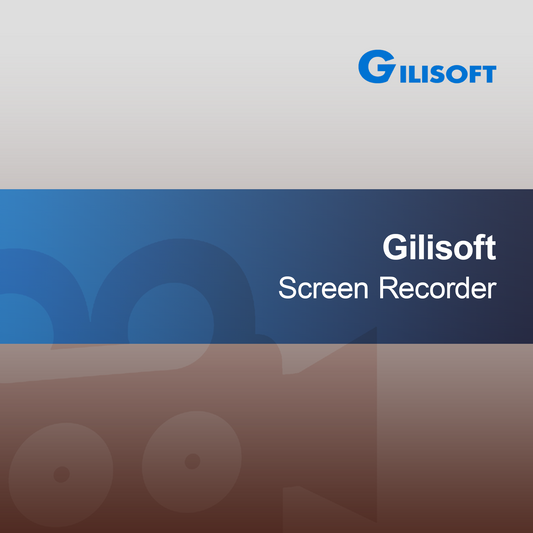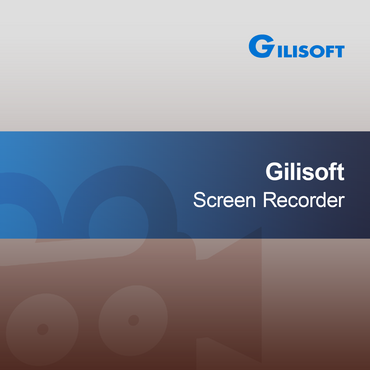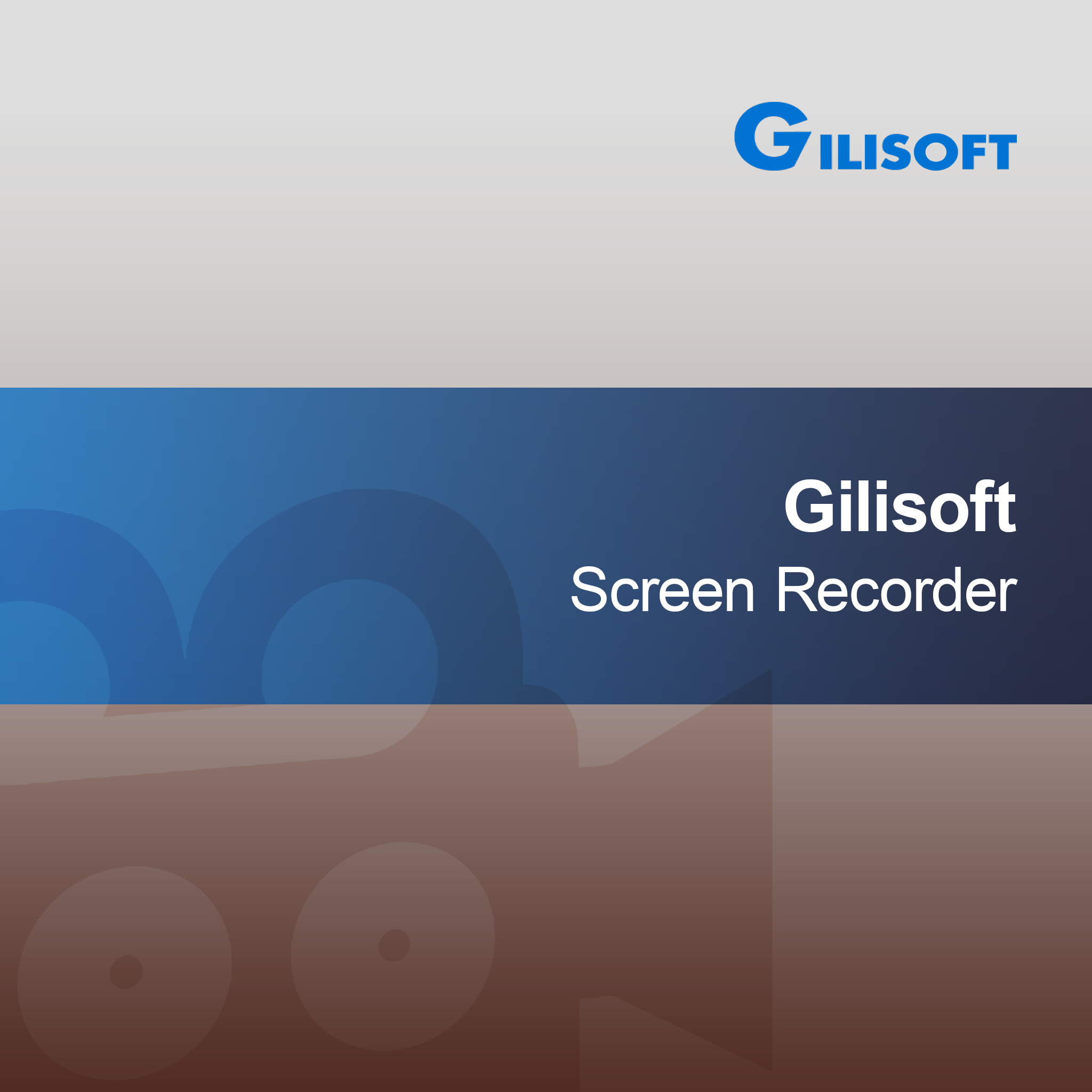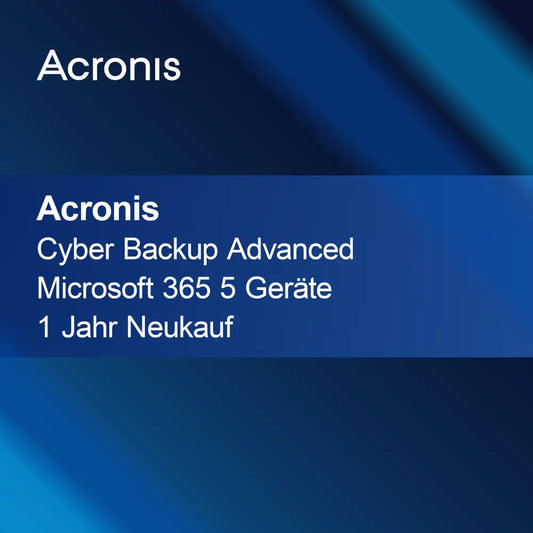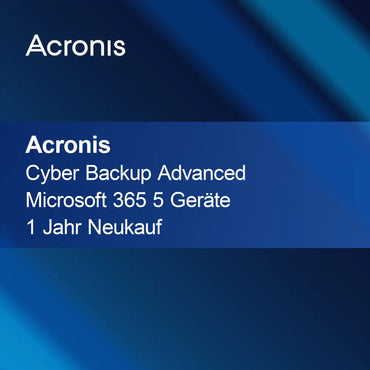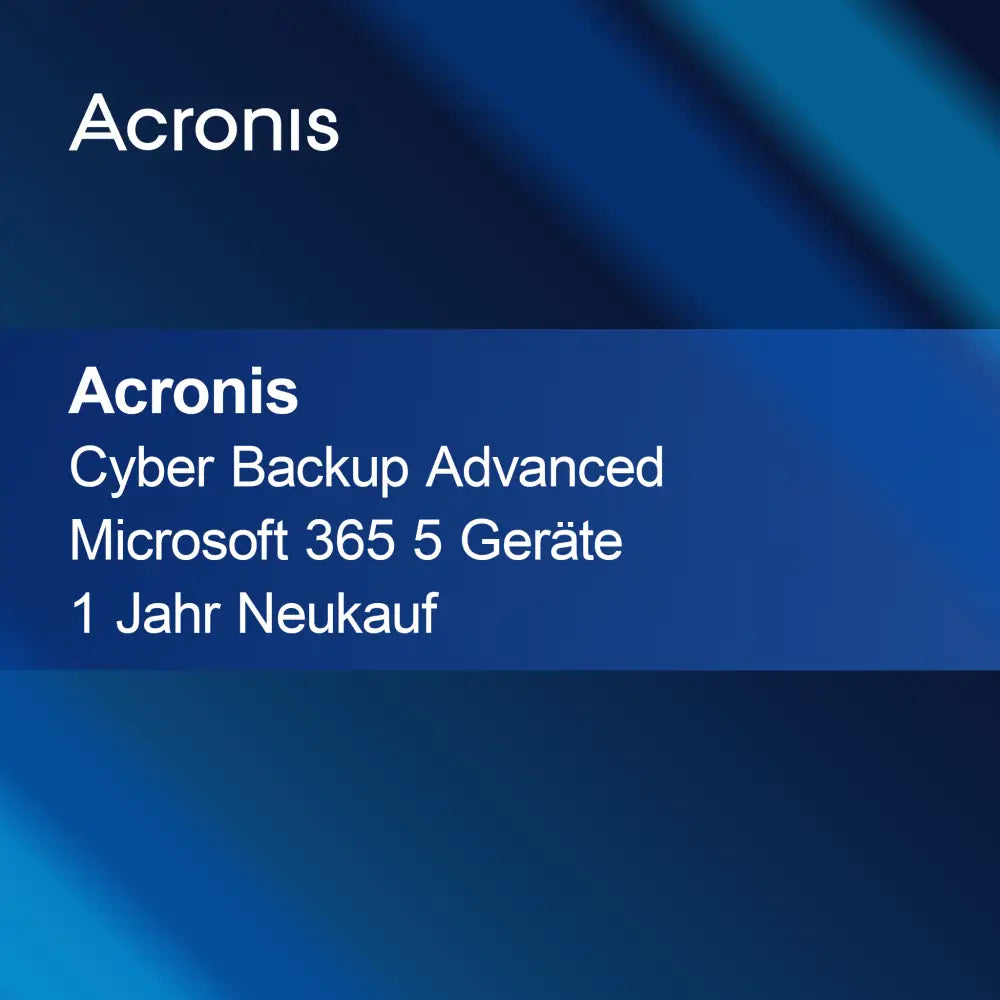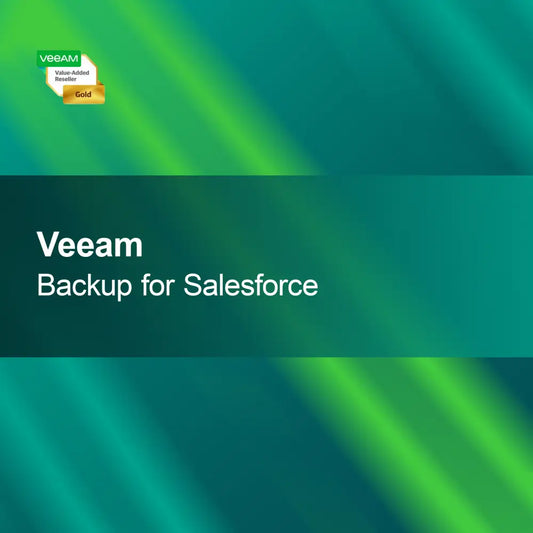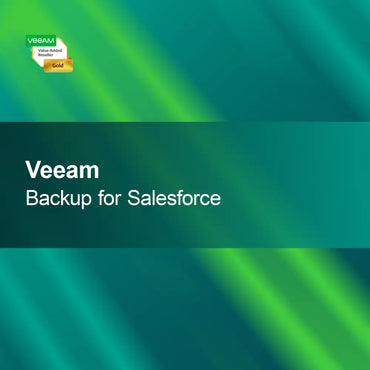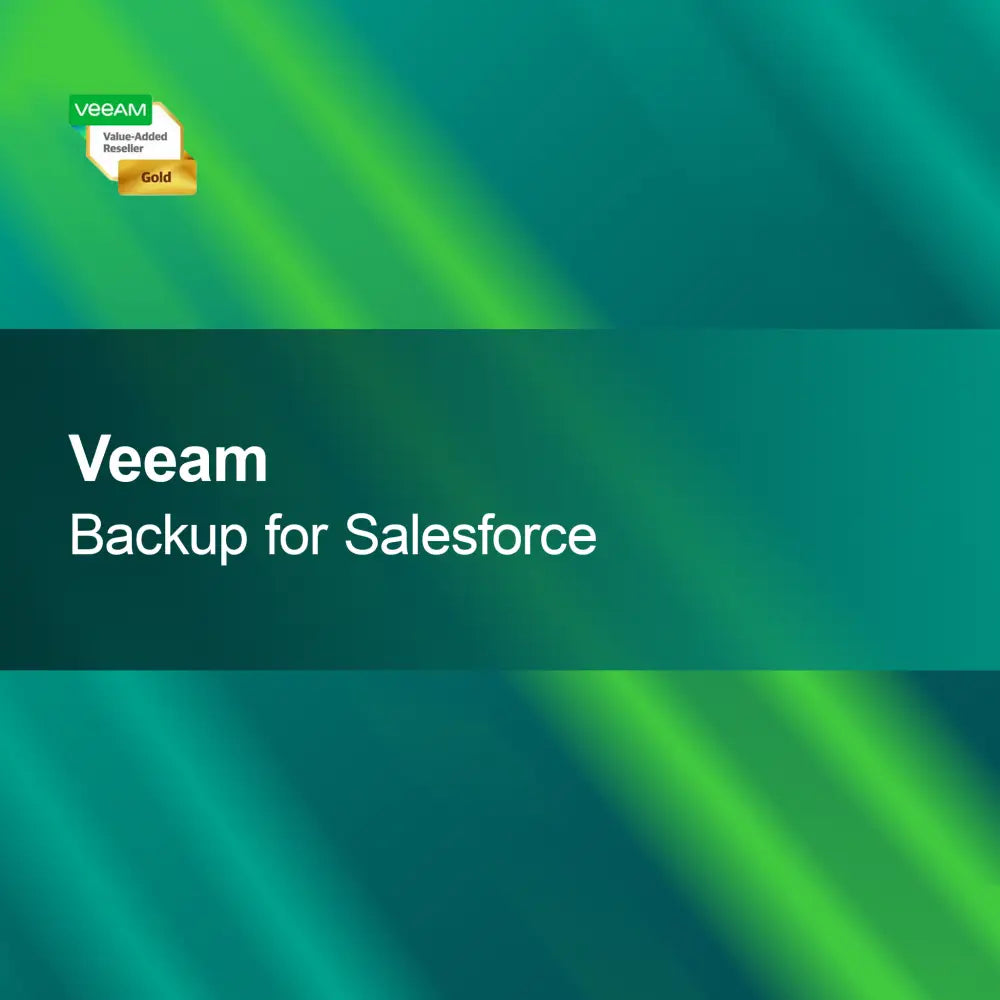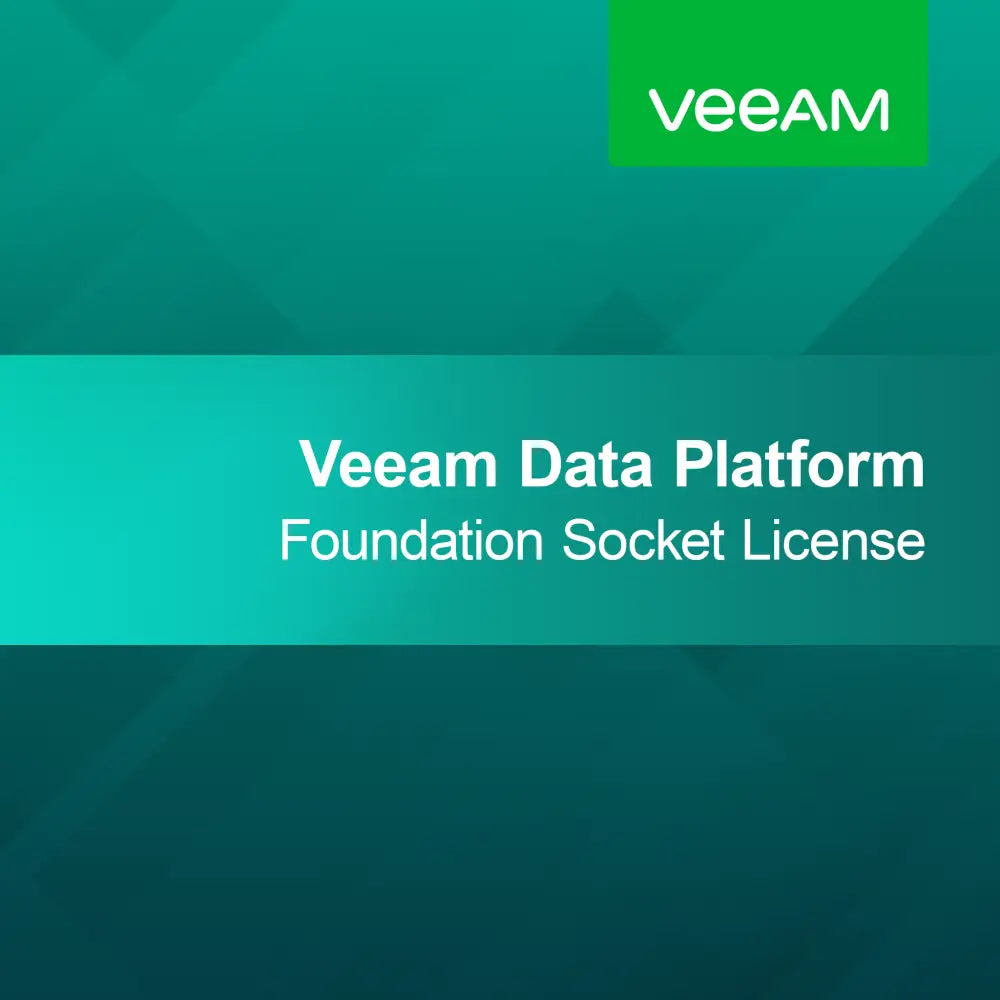-
Wondershare Filmora Scrn for PC
Regular price €59,95Sale price €59,95 Regular priceUnit price perWondershare Filmora Scrn for PC With the license key for Wondershare Filmora Scrn for PC, you get a versatile and user-friendly tool that perfectly combines screen...
-
Aiseesoft Screen Recorder
Regular price €29,95Sale price €29,95 Regular priceUnit price perAiseesoft Screen Recorder With Aiseesoft Screen Recorder, you can effortlessly record your screen and create professional videos. Whether tutorials, gameplay, or online meetings – this software...
-
Wondershare DemoCreator Win
Regular price €49,95Sale price €49,95 Regular priceUnit price perWondershare DemoCreator Win With Wondershare DemoCreator, you can effortlessly create high-quality screen recordings and tutorials. The intuitive user interface helps you quickly and easily turn your...
-
Gilisoft Screen Recorder Pro
Regular price From €39,95Sale price From €39,95 Regular priceUnit price perGilisoft Screen Recorder Pro With Gilisoft Screen Recorder Pro, you can effortlessly and professionally record your screen activities. Whether you want to create tutorials, capture gaming...
-
EaseUS RecExperts Mac
Regular price €59,95Sale price €59,95 Regular priceUnit price perEaseUS RecExperts for Mac With EaseUS RecExperts for Mac, you can easily create high-quality screen recordings. The software is perfect for anyone who wants to professionally...
-
Ashampoo Snap Business 10
Regular price €14,95Sale price €14,95 Regular priceUnit price perAshampoo Snap Business 10 With Ashampoo Snap Business 10, you can easily create and edit screenshots as well as screen videos. This software helps you professionally...
-
Wondershare DemoCreator MAC
Regular price €49,95Sale price €49,95 Regular priceUnit price perWondershare DemoCreator for MAC With Wondershare DemoCreator you can effortlessly create impressive screen recordings and tutorials. The intuitive user interface makes it easy for you to...
-
EaseUS RecExperts
Regular price €59,95Sale price €59,95 Regular priceUnit price perEaseUS RecExperts With EaseUS RecExperts, you can effortlessly and professionally record your screen activities. Whether tutorials, gaming sessions, or online meetings – this program offers you...
-
Gilisoft Screen Recorder
Regular price From €23,95Sale price From €23,95 Regular priceUnit price perGilisoft Screen Recorder With the Gilisoft Screen Recorder, you can easily record your screen and create professional videos. Whether tutorials, gaming sessions, or presentations – this...
-
iTop Screen Recorder Pro
Regular price From €47,95Sale price From €47,95 Regular priceUnit price periTop Screen Recorder Pro With the license key for iTop Screen Recorder Pro, you can easily create high-quality screen recordings – perfect for tutorials, gaming sessions,...
-
Aiseesoft BD Software Toolkit
Regular price €94,95Sale price €94,95 Regular priceUnit price perAiseesoft BD Software Toolkit The Aiseesoft BD Software Toolkit offers you an easy and fast way to convert, edit, and securely store your Blu-ray movies. It...
Screen recording
What is a screen recording?
A screen recording is a method to capture the content of your computer screen. This technique is often used to create tutorials, demonstrate software, or document technical issues. With various software solutions, you can capture both video and audio, which facilitates the communication of information. Screen recordings are a valuable tool for education, presentations, and support.
Which software can I use for screen recordings?
There are numerous software solutions for screen recording that offer different features. Popular programs include OBS Studio, Camtasia, and Snagit. These tools allow you to record the entire screen or just a specific area. Some also offer editing features to optimize your recordings. Choose the software that best fits your requirements to achieve the desired results.
How can I create a screen recording?
To create a screen recording, you first need to install and open the appropriate software. Then select the area of the screen you want to record and start the recording. Make sure to take all necessary preparations, such as closing unnecessary windows or muting notifications. After recording, you can save the video and edit it if needed.
Which formats are available for screen recordings?
Screen recordings can be saved in various video formats, including MP4, AVI, and MOV. Each format has its own advantages and disadvantages regarding quality and file size. For example, MP4 is widely used and offers a good balance between quality and compression. Choose the format that best suits your needs and the intended use of your recordings.
- Easy creation of tutorials and training
- Documentation of software issues for support
- Presentation of projects or ideas
How can I edit my screen recording?
Editing your screen recording can be done with various video editing programs. Many screen recording tools already offer built-in editing features that allow you to make cuts, add text, or adjust audio. Alternatively, you can use specialized software like Adobe Premiere Pro or DaVinci Resolve to perform more comprehensive edits. Make sure to keep your recordings clear and engaging.
What should I consider regarding the quality of my screen recording?
To ensure a high-quality screen recording, you should pay attention to the resolution and frame rate. A resolution of 1080p is ideal for most applications, while a frame rate of 30 to 60 FPS ensures smooth motion. Also, make sure your microphone allows for clear audio recording to enhance intelligibility. Test your settings before the final recording to achieve the best results.