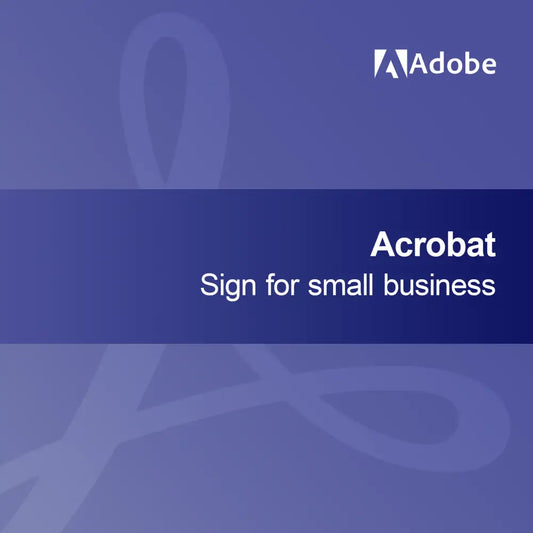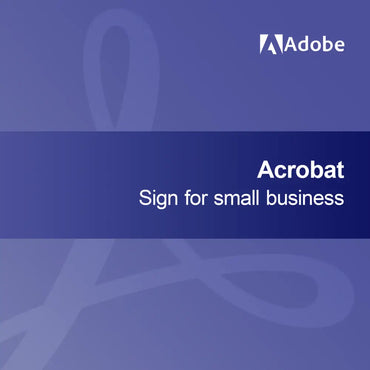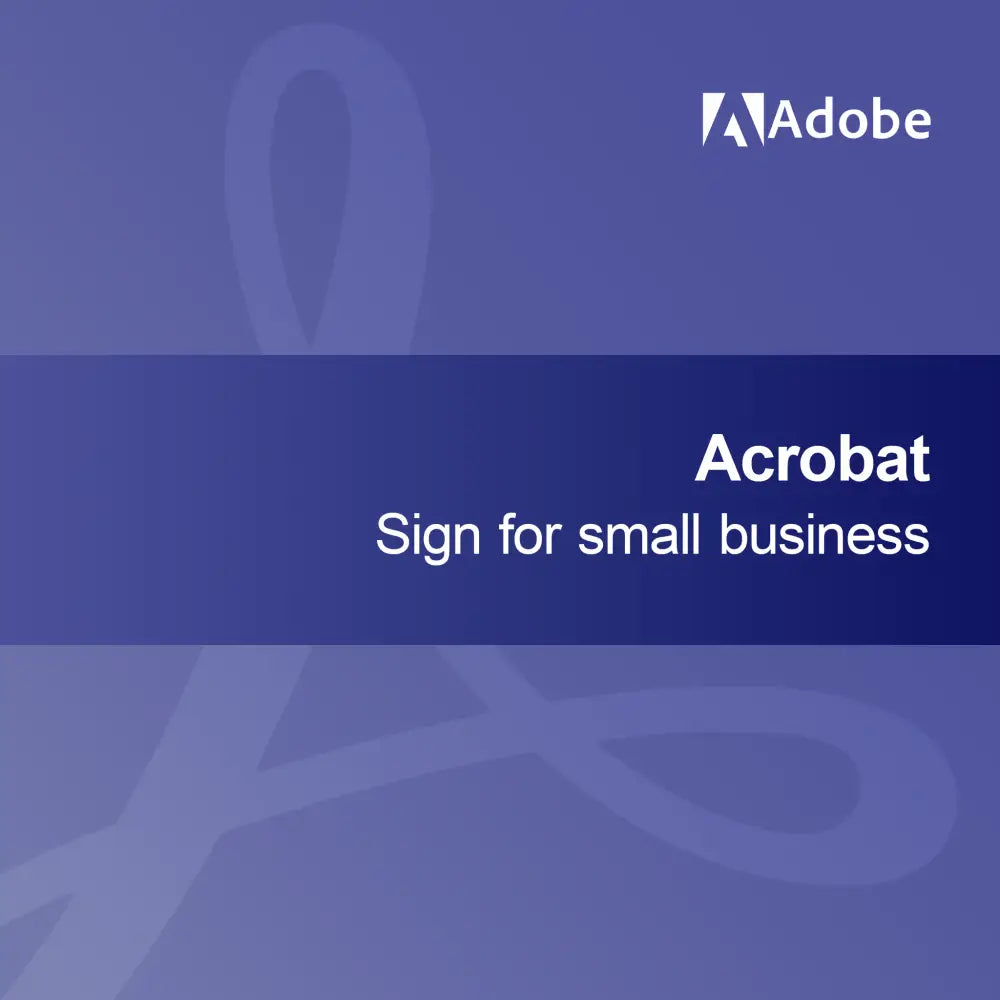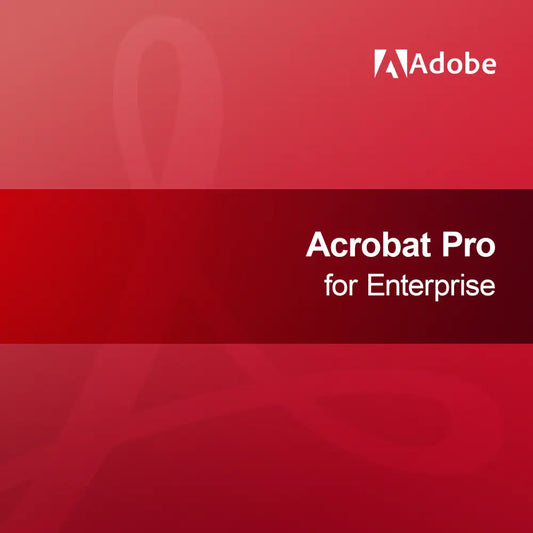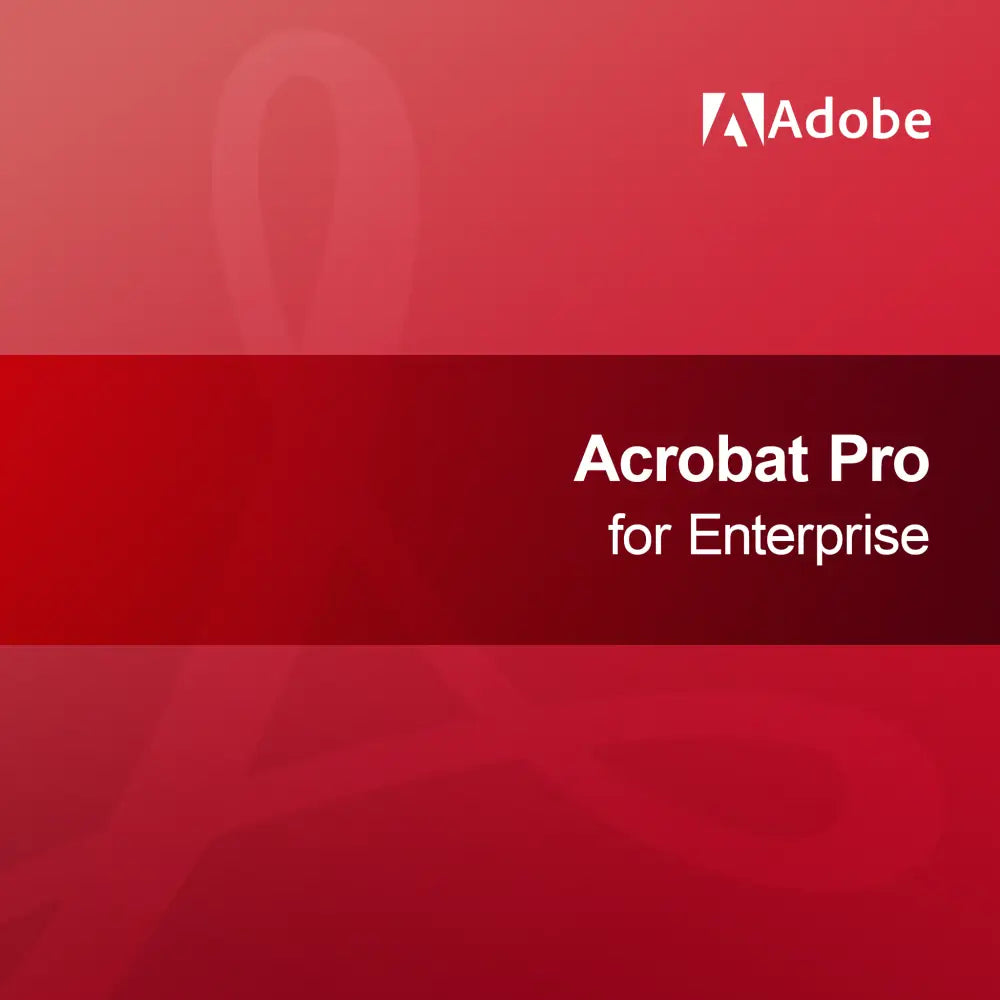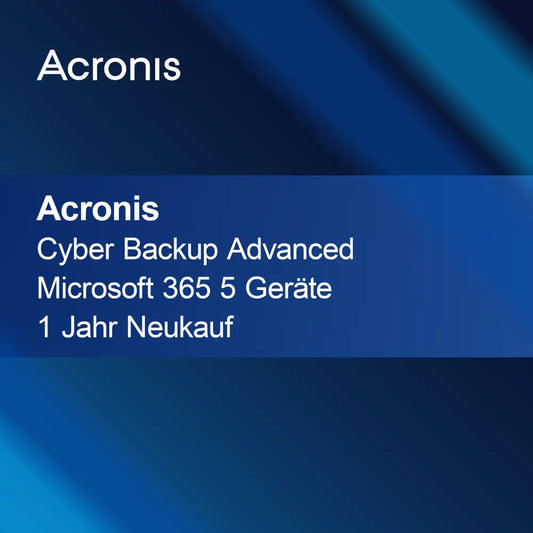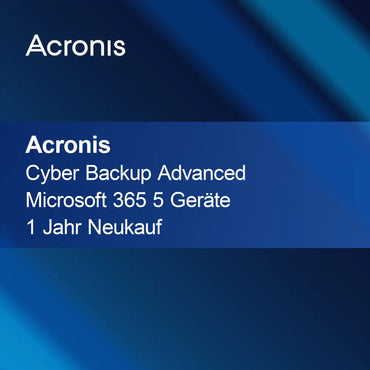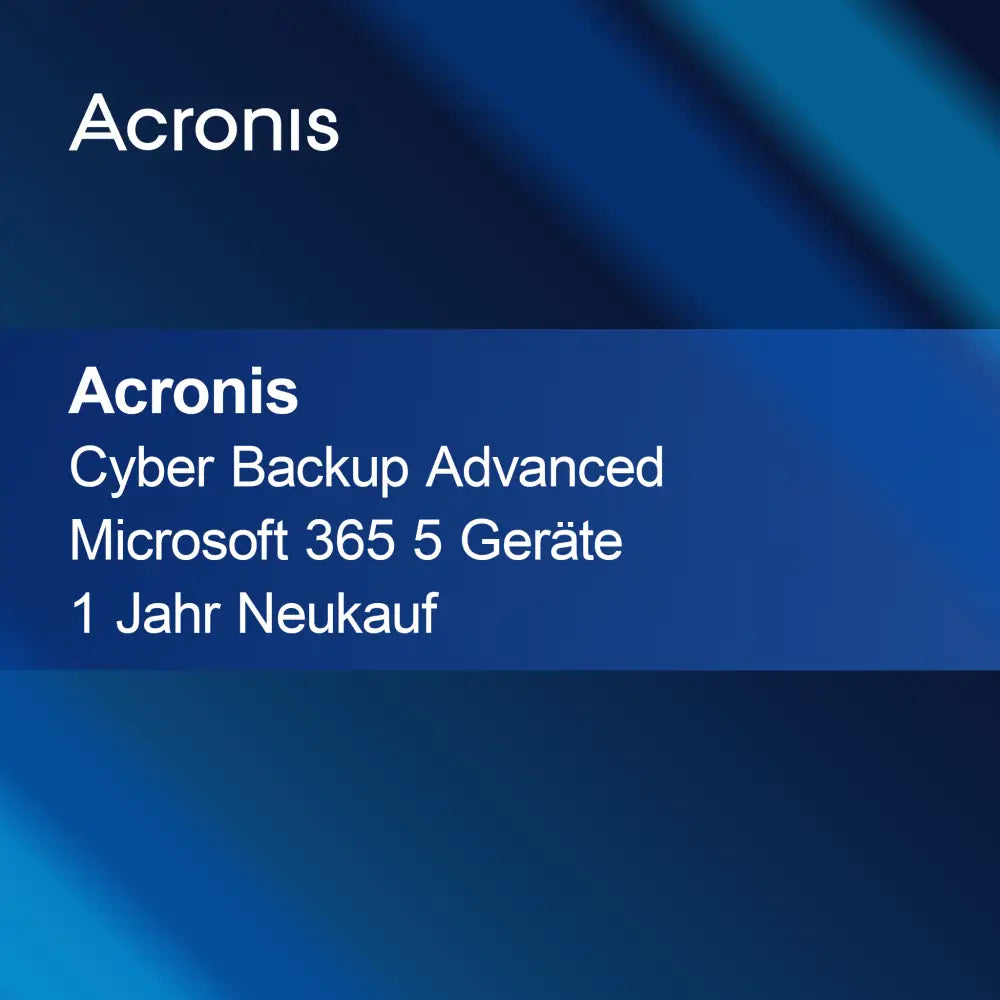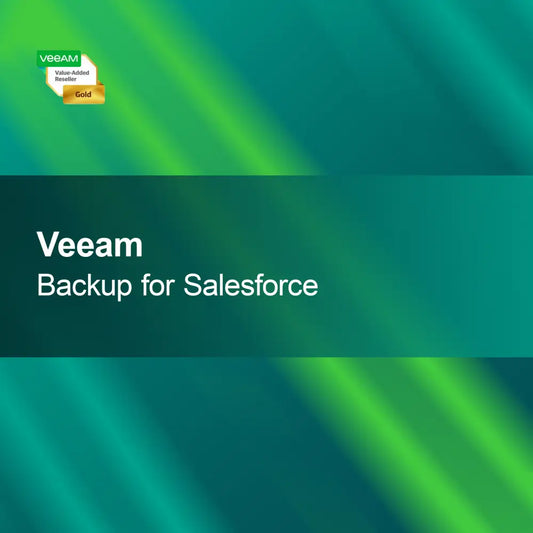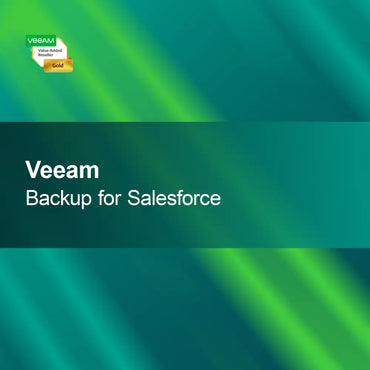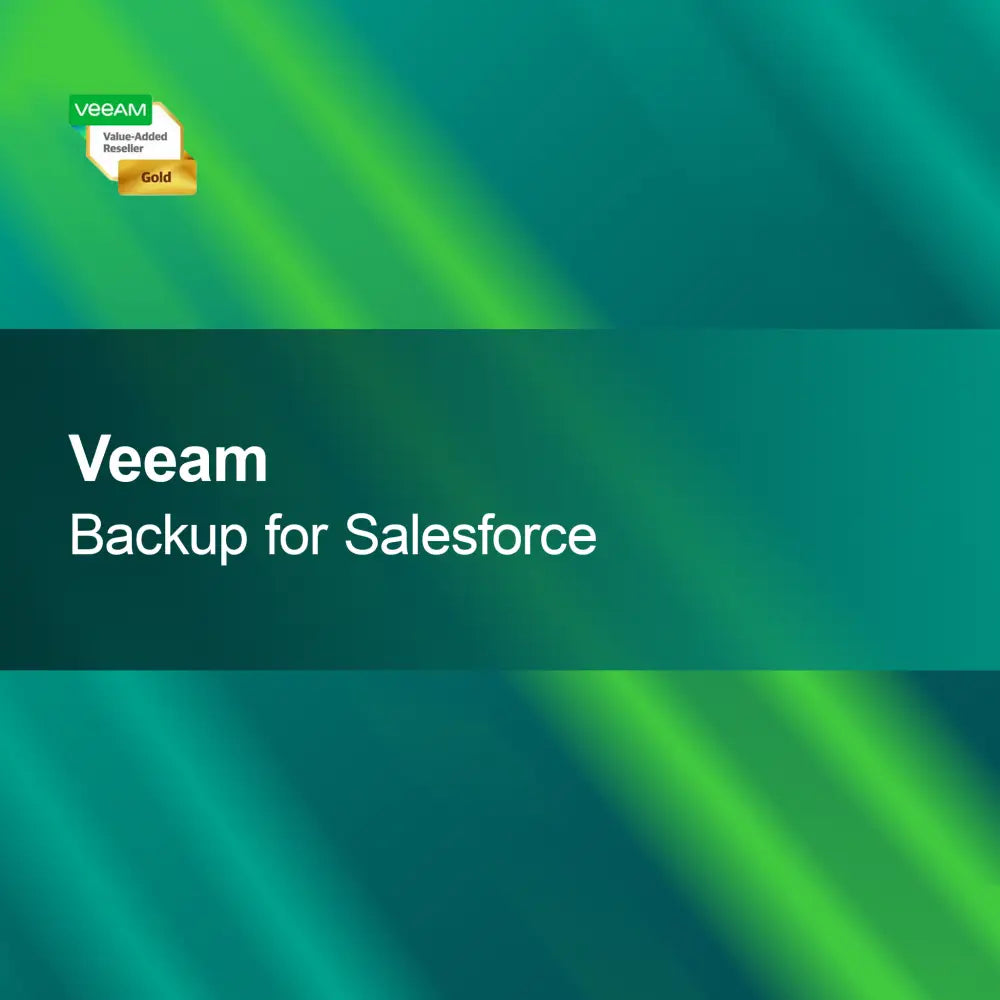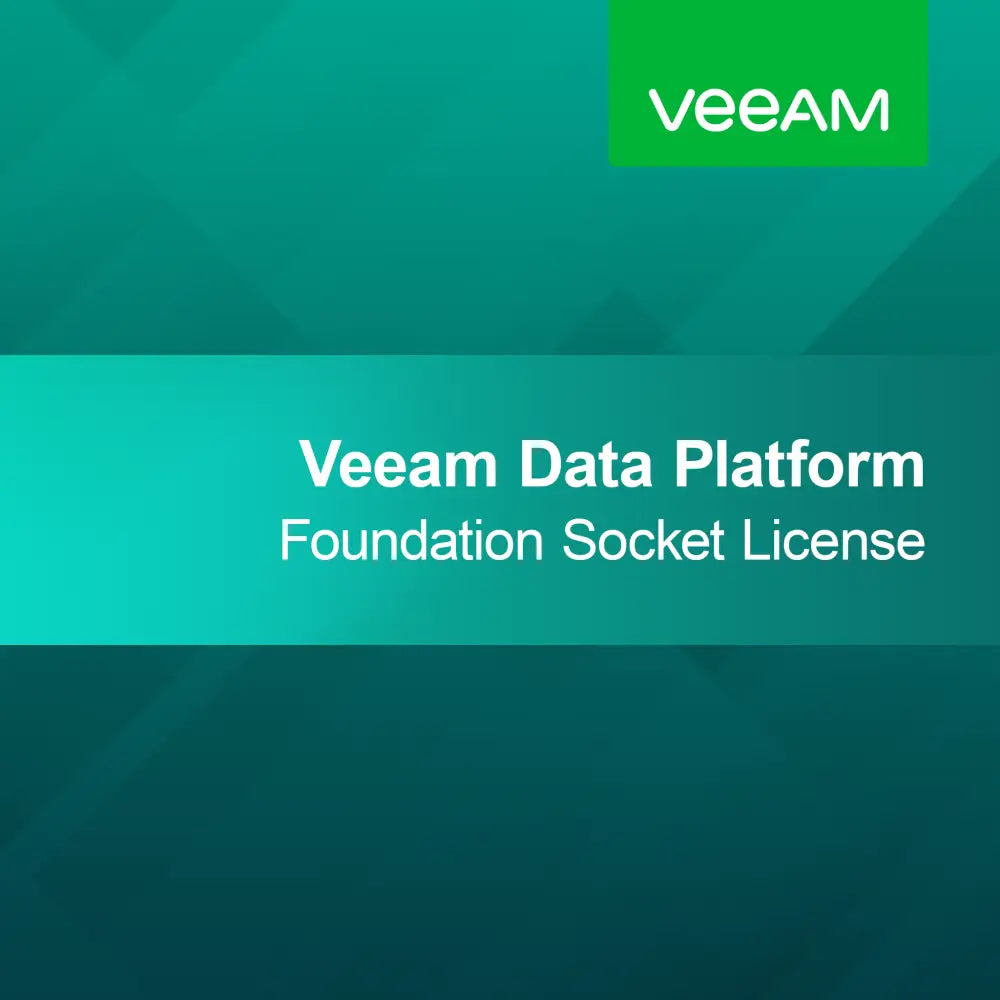-
Acrobat Sign for small business
Regular price From €235,95Sale price From €235,95 Regular priceUnit price perAcrobat Sign for Small Businesses With Acrobat Sign, you can quickly and securely sign documents electronically – the perfect solution for small businesses looking to optimize...
-
Acrobat Standard DC for Enterprise
Regular price From €182,95Sale price From €182,95 Regular priceUnit price perAcrobat Standard DC for Enterprise With the license key for Acrobat Standard DC for Enterprise, you get a powerful solution for creating, editing, and managing documents,...
-
Wondershare PDFelement 11
Regular price €119,95Sale price €119,95 Regular priceUnit price perWondershare PDFelement 11 With Wondershare PDFelement 11, you get a versatile and powerful software that allows you to effortlessly create, edit, and convert PDF documents –...
-
Aiseesoft PDF to Word Converter
Regular price From €29,95Sale price From €29,95 Regular priceUnit price perAiseesoft PDF to Word Converter With the Aiseesoft PDF to Word Converter, you can quickly and easily convert your PDF documents into editable Word files. The...
-
Acrobat Pro for Enterprise
Regular price From €300,95Sale price From €300,95 Regular priceUnit price perAcrobat Pro for Enterprise With Acrobat Pro for Enterprise, you get a powerful solution to quickly and easily create, edit, and manage documents. This software is...
-
Adobe Acrobat Classic
Regular price €769,95Sale price €769,95 Regular priceUnit price perAdobe Acrobat Classic With Adobe Acrobat Classic, you get a powerful tool to effortlessly create, edit, and manage PDF documents. The intuitive user interface helps you...
-
Wondershare PDF Element 7 Pro Windows
Regular price €109,95Sale price €109,95 Regular priceUnit price perWondershare PDF Element 7 Pro Windows With Wondershare PDF Element 7 Pro, you get a powerful tool that allows you to effortlessly edit your PDF documents....
-
Foxit FPM (Server) Key
Regular price €349,95Sale price €349,95 Regular priceUnit price perFoxit FPM (Server) Key With the license key for Foxit FPM (Server), you get a reliable and powerful solution for your document management, specifically tailored to...
-
Aiseesoft Mac PDF to Text Converter
Regular price €24,95Sale price €24,95 Regular priceUnit price perAiseesoft Mac PDF to Text Converter With the Aiseesoft Mac PDF to Text Converter, you can effortlessly convert your PDF documents into editable text formats. The...
-
Aiseesoft PDF to Image Converter
Regular price €24,95Sale price €24,95 Regular priceUnit price perAiseesoft PDF to Image Converter With the Aiseesoft PDF to Image Converter, you can effortlessly convert your PDF files into various image formats. The intuitive user...
-
Aiseesoft Mac PDF to Image Converter
Regular price €19,95Sale price €19,95 Regular priceUnit price perAiseesoft Mac PDF to Image Converter With the Aiseesoft Mac PDF to Image Converter, you can effortlessly and quickly convert your PDF files into various image...
PDF Convert/Create
Is PDF conversion useful for me?
PDF conversion is a useful feature that allows you to transform documents into a universal format that looks the same on different devices and operating systems. Whether for business presentations, academic papers, or personal documents, PDFs are ideal for preserving layout and formatting. If you regularly share or print documents, PDF conversion could be a valuable addition to your workflows.
What features does PDF conversion offer?
PDF conversion offers a variety of features to help you efficiently create and edit documents. These include the ability to convert various file formats such as Word, Excel, or images into PDFs, as well as merging multiple files into a single PDF document. Additionally, you can compress PDFs to reduce file size and protect them with passwords to secure sensitive information.
What licensing options are available for PDF software?
Various licensing models are available for PDF conversion software, including single-user licenses and subscriptions. Single-user licenses are ideal for individual users, while subscriptions often offer additional features and regular updates. It is important to choose the appropriate license to ensure you receive all necessary features and the best support.
What should I consider during installation?
When installing PDF conversion software, you should ensure that your computer meets the required system specifications. This includes a compatible operating system, sufficient RAM, and storage space. It is advisable to close all other programs before installation to avoid potential conflicts. Proper installation ensures smooth use of the software and its features.
- Conversion of various file formats into PDFs
- Merging multiple documents into a single PDF
- Compression of PDFs to reduce file size
How do I activate the PDF software?
Activation of the PDF conversion software usually occurs via a product key provided to you upon purchase. After installation, you will be prompted to enter this key. It is important to keep the key safe as it may be needed for future installations or repairs. Successful activation enables full access to all software features.
How does PDF conversion differ from other formats?
PDF conversion differs from other file formats by its ability to preserve the layout and formatting of a document regardless of the software or operating system used. Unlike Word or Excel files, which can appear differently depending on the software, the PDF format ensures your document always looks the same. This makes PDFs especially suitable for exchanging and archiving documents.
What system requirements are necessary for the PDF software?
To successfully install PDF conversion software, your PC should run at least Windows 7 or a newer version. Additionally, at least 1 GB of RAM and 500 MB of free storage space are required. A screen resolution of 1024 x 768 pixels is recommended to optimally use the user interface. Check these requirements to ensure the software runs smoothly.