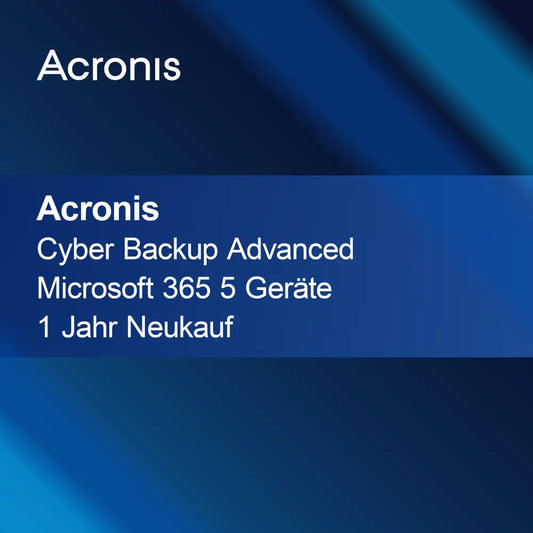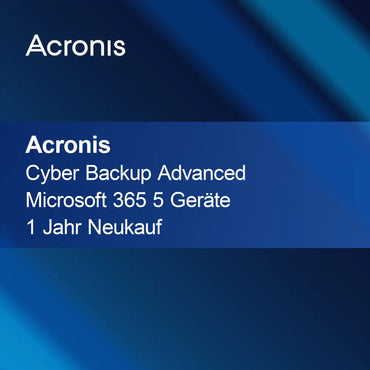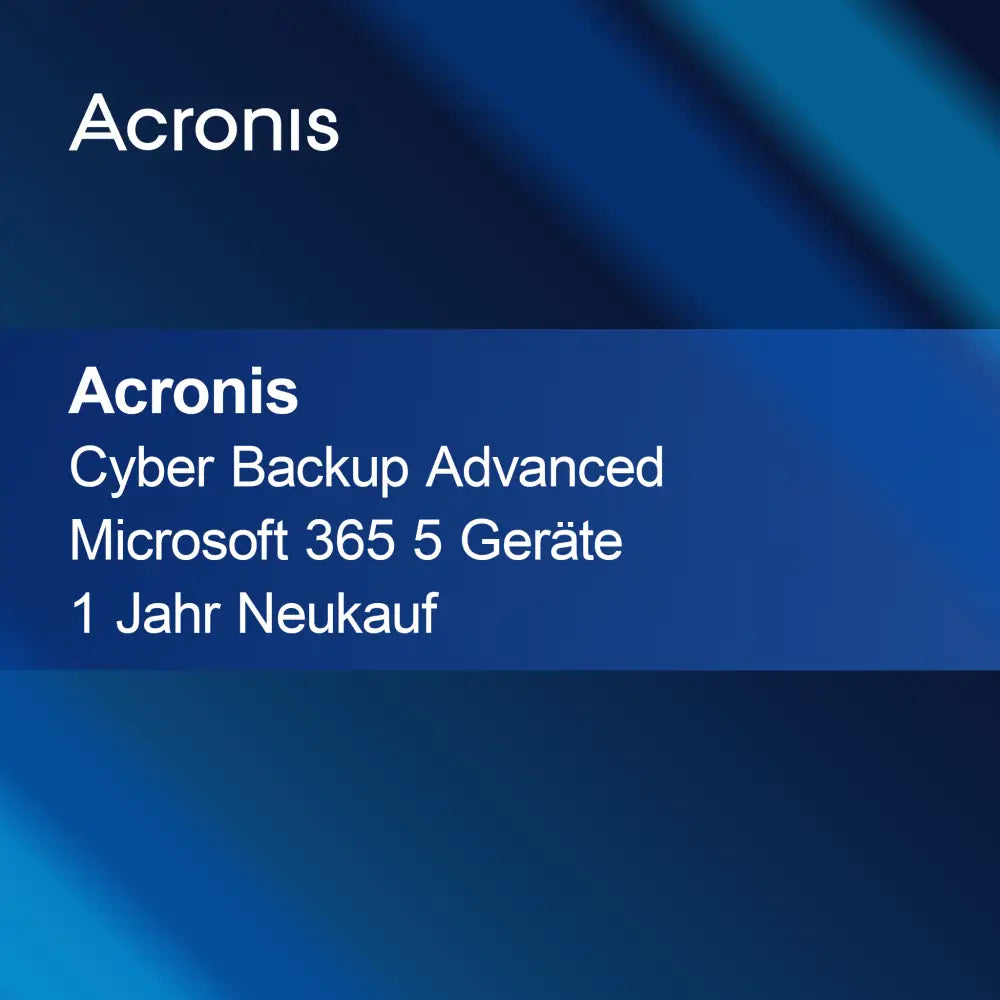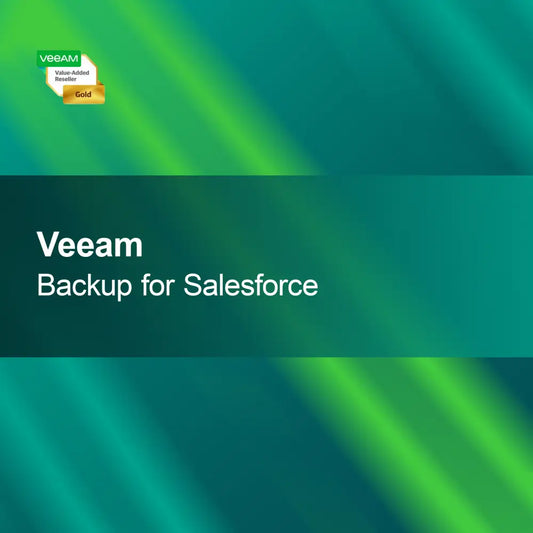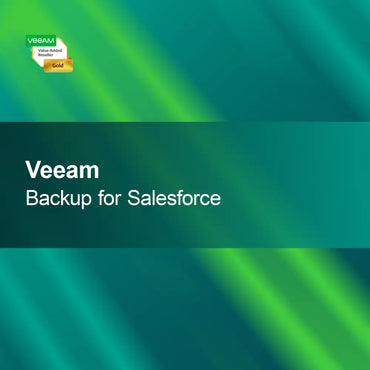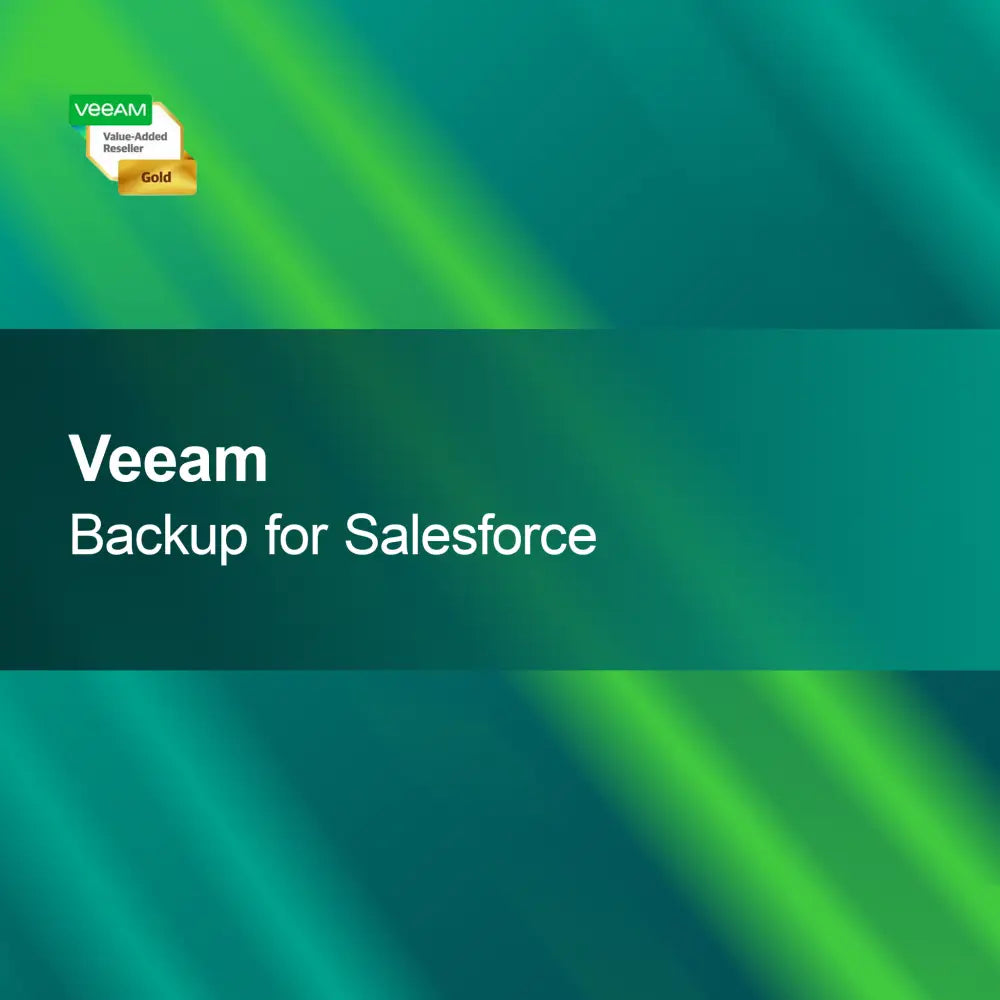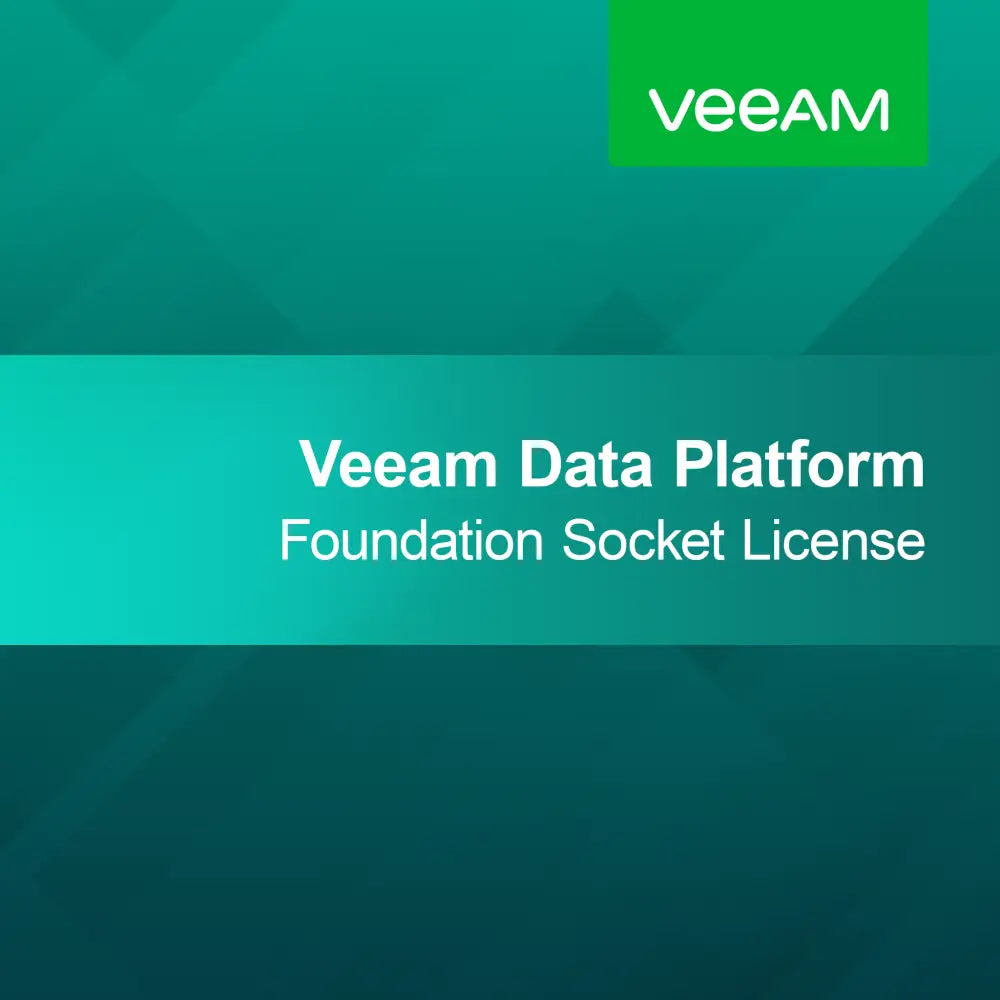-
Microsoft SharePoint Server 2016 Standard Device CAL
Regular price €39,95Sale price €39,95 Regular priceUnit price perMicrosoft SharePoint Server 2016 Standard Device CAL Activate the Microsoft SharePoint Server 2016 Standard Device CAL easily with this license key and benefit from a powerful...
-
Microsoft SharePoint Server 2019 Standard User CAL
Regular price €54,95Sale price €54,95 Regular priceUnit price perMicrosoft SharePoint Server 2019 Standard User CAL With the license key for Microsoft SharePoint Server 2019 Standard User CAL, you get a powerful solution to effectively...
-
Microsoft SharePoint Server 2016 Standard User CAL
Regular price €39,95Sale price €39,95 Regular priceUnit price perMicrosoft SharePoint Server 2016 Standard User CAL With the license key for Microsoft SharePoint Server 2016 Standard User CAL, you get a powerful solution for efficient...
-
Microsoft SharePoint Server 2019 Standard Device CAL
Regular price €54,95Sale price €54,95 Regular priceUnit price perMicrosoft SharePoint Server 2019 Standard Device CAL With the license key for Microsoft SharePoint Server 2019 Standard Device CAL, you get a powerful solution to promote...
SharePoint Server CAL
What is a SharePoint Server CAL and why do I need it?
A SharePoint Server Client Access License (CAL) is a license that allows users to access the features and services of SharePoint Server. These licenses are required to ensure that all users accessing the SharePoint platform are properly licensed. CALs are especially important for businesses that have a variety of users accessing SharePoint services to promote collaboration and information sharing.
What types of SharePoint Server CALs are there?
There are two main types of SharePoint Server CALs: Standard CALs and Enterprise CALs. Standard CALs offer basic features such as document management and team sites, while Enterprise CALs provide advanced features like business intelligence and enterprise search. The choice of the right CAL depends on your company's specific requirements and desired features.
How do I acquire a SharePoint Server CAL?
SharePoint Server CALs can be purchased through authorized Microsoft resellers or directly from Microsoft. It is important to determine the number of licenses needed based on the number of users who will access SharePoint. Make sure to select the correct type of CAL to ensure all required features are covered.
What should I consider when managing SharePoint Server CALs?
When managing SharePoint Server CALs, you should ensure that all users accessing the platform have the appropriate licenses. It is advisable to regularly review license usage to ensure you do not have more licenses than actually needed. Proper management helps avoid legal issues and additional costs.
- Access to basic SharePoint features with Standard CALs
- Use advanced features with Enterprise CALs
- Regular review of license usage to avoid over-licensing
How do SharePoint Server CALs differ from other licensing models?
SharePoint Server CALs differ from other licensing models because they are specifically designed for access to SharePoint services. Unlike other software licenses that may require a one-time payment, CALs are often tied to the number of users accessing the software. This allows for more flexible licensing that can be adapted to the needs of the business.
What are the system requirements for SharePoint Server?
To use SharePoint Server effectively, certain system requirements must be met. These include a supported operating system, sufficient memory and storage space, as well as a suitable server environment. It is important to check these requirements to ensure that the software runs smoothly and all users are optimally supported.